AI ID Photo
Easily create studio quality images anytime, anywhere to use as an ID photo.
How to use this feature
All it takes is 3 easy steps.
01
Select 8 to 12 photos of yourself.
02
Select a package of your choice.
03
We'll send you a message when your images are ready. You can use them in your resume, student ID, or business card, or share with friends on social media.
AI image examples
The AI model generates 20 images.
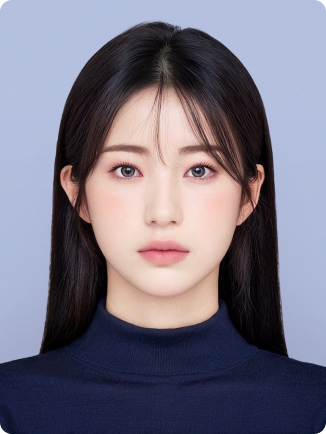






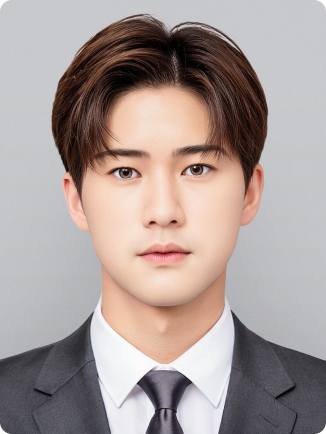

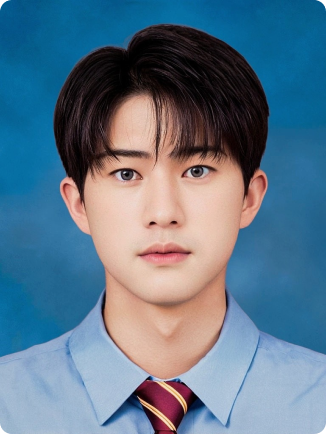

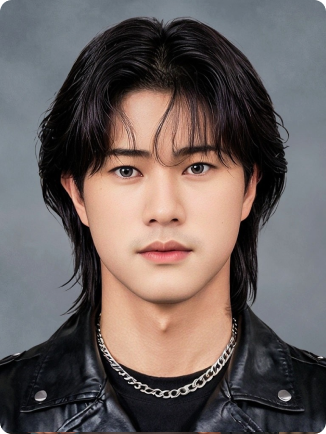








FAQ
How can I create AI images?
Go to the Home tab in LINE, tap your profile, then select Profile Studio at the bottom of the screen.
Can I close the screen while my images are being created?
You can close the screen or app while you wait for your images. We'll send you a message once your images are ready.
An error occurs while uploading my photos.
Upload photos with varying angles, backgrounds, and expressions that clearly show your facial features.
Avoid photos with masks, sunglasses, or other accessories that obscure your face, revealing or full-body shots, black-and-white photos, group photos with more than 2 people or photos of minors.
Avoid photos with masks, sunglasses, or other accessories that obscure your face, revealing or full-body shots, black-and-white photos, group photos with more than 2 people or photos of minors.
* We are not responsible for your images being used in submissions to public institutions.
* AI image creation is outsourced to SNOW Corporation.
* AI image creation is outsourced to SNOW Corporation.